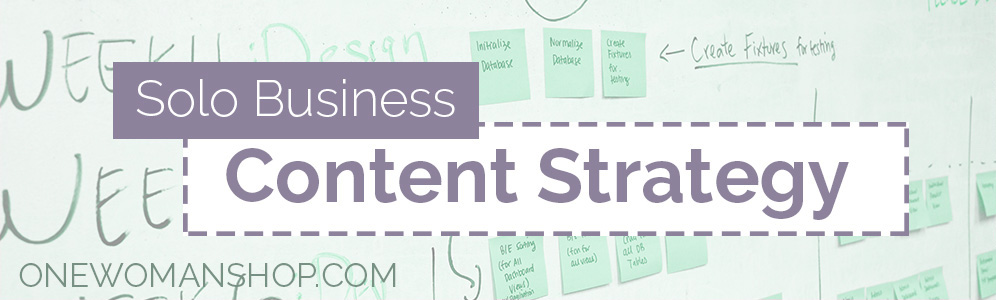
It happens to the best of us. We’re going through our day, when a great idea for a blog post pops into our head. And that’s when we tell ourselves the biggest fib of our blogging careers…“I’ll remember that later.”
Ladies, don’t do it.
Write down all of your magical ideas in a notebook as soon as you think of them, whether it’s a physical notebook, a bullet journal, or something digital like Evernote.
Even better than getting them in a notebook? Putting them down directly in your editorial calendar. When you assign a date for your idea (even if you change it later), it suddenly takes on a whole new level of importance. It becomes less of a scrawled thought, and more like you’re writing an article for your very own magazine.
But what to use for an editorial calendar? Like anything else in life, this is a super personal decision. Ask a dozen bloggers, and you could get a dozen answers…it’ll vary by personality, work style, and a million other variables. But just to kickstart your thoughts, I’ll go over some of the ones I’ve tried:
1. Simple notebook
I’ve done this by just assigning a notebook page for each month, and writing 1, 2, 3, 4…or however many posts I wanted to do that month. You can use fun notebooks from makers like Erin Condren and May Designs, or hit up the $1 section at your local office supply store to get a basic pad.
2. Post-It calendar
You can buy this from several places, but I picked mine up at Target. There are a few limitations: each page is only for a week, and there are less than 52 pages, but it’ll get you a decent way. And because each page is for a week, the squares are a great size for writing in. Plus, you can easily rearrange the Post-It notes.
3. Door full of Post-Its
Speaking of easy rearranging, in the early brainstorming phases, I have been known to paper the back of my door with all of my ideas on Post-Its. I’m a visual person, so it makes it easy to look at all of my ideas in just a few moments, and figure out which one is really grabbing me.
4. Year-at-a-glance calendar
I know I’m on a Post-It kick, but really this works quite well with the smaller Post-Its. You can scribble down an idea, slap it on the calendar and rearrange it to suit your needs. It makes it easy to to figure out where your posts need to fit in coordination with holidays, launches, and other major events in your business.
5. WordPress plugin
Tada! This one has nothing to do with Post-Its at all. And, it’s digital! There’s a WordPress plugin that’s simply called “Editorial Calendar.” It lets you create draft posts and schedule them out, so you can see what you’ve got coming up that you’ve finished writing, or still need to work on. They even set it up to enable you to drag and drop the posts, so if you realize that something is trending, or you accept an interview, you can easily reschedule one of your upcoming posts by scooting it to a different date. Cool, huh?
Of course these aren’t the only options, and some people use a combination of these and/or other methods. But with a plethora of easy options, there’s no excuse for not getting started.
Tell us: What’s your favorite way of organizing your editorial calendar?
Latest posts by Amanda Sue Howell (see all)
- Your Editorial Calendar on Display: 5 Ways to Visualize Your Content - October 21, 2016
- How to Choose Your Next Course Purchase Effectively - September 8, 2016
- 5 Simple Steps to Creating a Routine That Works For You - December 15, 2015
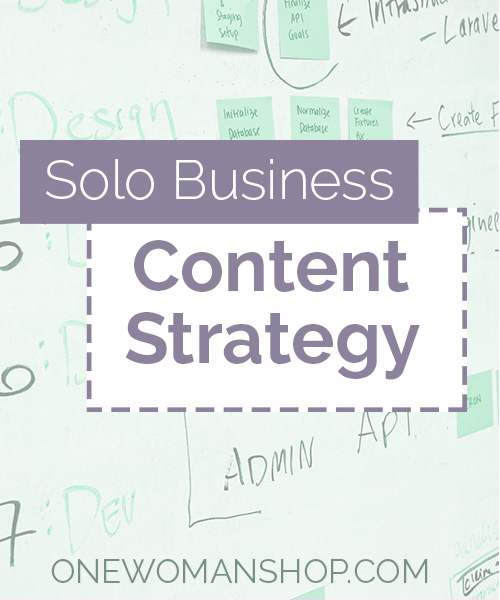








leave a comment