Have you ever picked one coffee shop over another just because it had better wifi? Yep, me too. The ability to work anywhere is amazing, but it comes with a catch -- constant reliance on connecting to the Internet. Needless to say, as digital solopreneurs, we live on wifi -- and tend to panic when it comes to working without wifi.
So what happens when we don’t have consistent access to a strong network? I’m about to find out: I’m preparing for a 10 day road trip* from Raleigh, NC to Seattle, WA and will be working as I can along the way. Half of the time I’m staying in Airbnb properties, which will more than likely have wifi, but the other half, I’m camping off the grid.
As I prep for working offline, I want to share what I’ve learned with you. So before the panic sets in as you go wifi-less, let’s explore our options.
1. Come down from the cloud
Draft what you can
Don’t let the lack of internet stop you from drafting an email, blog post, etc. When it comes time to write something (anything!) type it out in draft form. You can use Microsoft Word, Evernote or Google Drive Offline.
Evernote is my go-to option for drafting. If you have the app installed on your computer, the free application will work as normal when offline. It just won’t be syncing your data to the cloud until you reconnect.
Google Drive’s offline ability syncs all your G-Drive files locally to your computer (which does take up space on your hard drive), and then syncs back to the cloud when you are online again. It’s a good option for those who use Google Drive a lot in their business. Note: You must have internet access to turn on Google Drive Offline, so prep this before going into that wifi-less zone!
Save resources
When you know you’ll be going offline soon, it’s a good idea to copy and paste/save anything that you might need to refer to while you’re working offline. This includes:
- Emails/email attachments (are there any important instructions in emails that you will need to look at while working on a task?)
- Online articles (Go to file > print > then at the bottom of the print dialogue there should be an option to save as a PDF)
- Documents from cloud-based storage (i.e., Google Drive, Dropbox, Box, etc.)
- Images
A few more notes
- Since most of these options for working offline require storage on your hard drive, consider getting an external hard drive to host your downloaded files.
- If your computer isn’t available and you need to write out long drafts on your phone, I recommend getting a Bluetooth keyboard to save yourself from Carpal Tunnel. I have this one and love it.
BYO-wifi
Hey, no one said you can’t bring your own wifi to the wifi-less party. Since I’m going to try to work some in the car, and at camping spots, I decided to get a mobile hotspot. While you can use your phone as a mobile hotspot, it drains your battery fast. Also, I happen to have unlimited data from AT&T, so they disable the ability to use your phone as a hotspot (sneaky fine print).
After doing some research online about mobile hotspots, I decided to go with Karma Go. This was one of the few (if not only) hotspots available that didn’t go through a cell phone service provider.
Why I chose it:
- Pay as you go, or pay monthly - both do not require a contract
- Small, portable size (fits in your back pocket)
- Cool brand - they are a company who is trying to disrupt traditional internet service providers. And I like their design, both on their website and the physical product. Cue the, “Brand loyalty is an important factor for Millennials.”
Downsides:
- Upfront cost of $150 for the device (but I got it over the 4th of July sale for $100)
- May not be the most secure option. They don’t have password protected wifi on the standard plan. I upgraded for $5.00 to include the password protection.
- Coverage - since they are fairly new, they don’t have as complete of coverage as AT&T or Verizon. I haven’t tried it out yet, but reviews say it has not been a problem.
Make friends with pen and paper
Okay, so there will be times when there is no wifi signal in sight. And there will be times when our devices lose power and there is no electricity in sight. That is when pen and paper might be your best bet. For me, using my planner is perfect because I can schedule calls, write down my list of things to do and jot down ideas as they come to me. There is also a pocket in it for stashing receipts if need be. I keep my planner in my laptop bag so I always have it on hand when I need to check my schedule.
Another great option for writing things down is a Moleskine notebook. The quality is great so you don’t have to worry about it getting beat up in your purse. (This is also a great way to record memories while traveling!)
Life doesn’t have to come to an end without wifi
Armed with these tactics for working offline, I feel prepared for a road trip of limited to no wifi. But that doesn’t mean that I won’t shout “hallelujah!” when I spot a Starbucks.
*For anyone interested, here is a rough game plan for the road trip -- cheers to location independence!
Day 1: Raleigh, NC --> Nashville, TN
Day 2: Nashville, TN --> Oklahoma City, OK
Day 3: Oklahoma City, OK --> Santa Fe, NM
Day 4: Santa Fe, NM --> Telluride, CO - Moab, UT
Day 5: Moab, UT
Day 6: Moab, UT --> Salt Lake City, UT
Day 7: Salt Lake City, UT --> Grand Teton Natl Park, WY
Day 8: The Tetons --> Boise, ID
Day 9: Boise, ID --> Seattle, WA
Day 10: Seattle, WA!
Latest posts by Christie Montague (see all)
- How to Prepare for Working Without Wifi - July 13, 2016

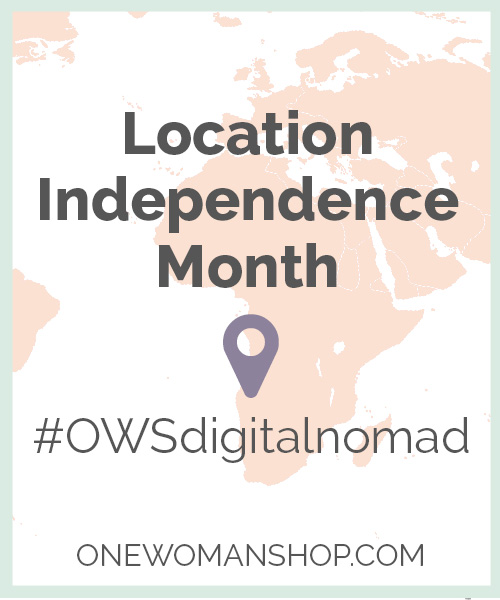
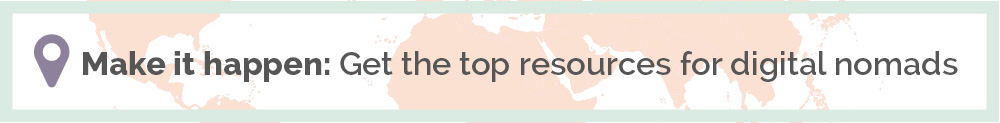








leave a comment