Welcome to our How Tos, where we provide you with specific step-by-step instructions for common business questions. Have a tutorial you would like to see us provide? Let us know!
You know when you get a tweet that absolutely makes your (rainy) day and you want to be sure that as many people as possible see it so they know how awesome you are...but they're not all on Twitter?
Enter: embedded tweets.
We talked all about social proof in our webinar on personal branding- embedded tweets are a great way to drive home the message that your clients, customers, and followers have positive things to say about you.
Social Media Examiner has some other cool ways to make use of embedded tweets: to back up an argument or statement you're making on your blog, embed conversations about your services or products (for example, we might embed the search "#onewomanshop"), or get buzz going for an event you're organizing.
Here's how to easily embed tweets on your blog or website:
- On the tweet you want to embed, click More
 2. Click Embed Tweet
2. Click Embed Tweet
 3. Copy the code in the pop-up box
3. Copy the code in the pop-up box
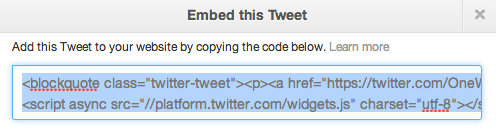 4. Paste the code wherever you want it on your site- try putting it into a text sidebar widget, on a page, or within a post
4. Paste the code wherever you want it on your site- try putting it into a text sidebar widget, on a page, or within a post
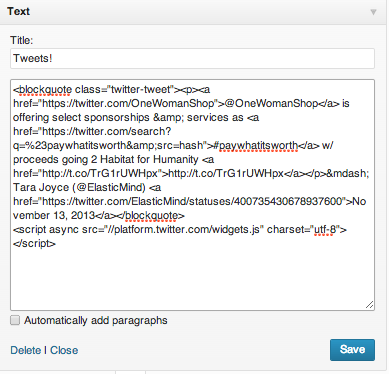
5. Admire your awesome new embedded tweets!








leave a comment