We love the email tool Boomerang so much that we pay for the premium version- with hundreds of emails going in and out of our inboxes each week, the free plan just wasn't cutting it. The two main features of Boomerang are to 1) send emails at a later time and 2) to be reminded if someone hasn't responded to your email.
Here are some creative ways to utilize these features in creative ways to save yourself time and your sanity.
So that people don't know how late you're working: Sometimes you work until 2am- and that's okay! But maybe you don't necessarily want to advertise that fact to everyone you're in touch with via email- so use the "Send Later" feature to make it look like you're writing emails at a more- ahem- normal time.
To avoid bombarding people: If you're like us, your mind works in a million directions, constantly coming up with ideas to implement. The downside of this is that it might result in tons of emails to contractors, teammates, or clients. Avoid "email bombardment" by scheduling your emails to send several hours or days apart.
So that clients don't assume that you're always available: Even in our fast-moving digital world, many freelancers and solopreneurs choose to only be available to their clients and customers during standard hours, like 9am-5pm. And we commend them for that! But let's say that you want to work later one evening but don't want your clients to begin to expect that you'll always be available at 8pm. Draft your emails, choose the "Send Later" option, and your clients will be none the wiser.
To make sure no outbound email goes unanswered: Let's say you're emailing twenty potential clients or reaching out to ten bloggers on behalf of a client. Sure, you could track all these contacts in a Google spreadsheet (which is probably still a good idea!), or you could just mark each email to "boomerang" back to your inbox if it's unanswered. First emails are very often overlooked or forgotten about, so sending a follow-up can increase your response rate immensely!
To maintain inbox zero: Let's say you're about to head out of town for the weekend and don't love the idea that your full inbox will haunt you all weekend. Go set your emails to boomerang back at a designated time- maybe late Monday morning. Clear out your inbox, reset to inbox zero, and poof- out of sight, out of mind- just in time for a work-free weekend.
To buy yourself some time: We love this Boomerang tip from Alexis Grant. Often times, you'll send an email, only to have someone immediately reply- now you feel compelled to respond back right away too, right? Instead, set your email response to send in several hours, giving you at least a free few hours before the recipient's reply lands in your inbox. Note: this shouldn't be done with time sensitive emails!
To automate your systems: Do you have a weekly or monthly email you send out (we're talking something simple, not a fancy email marketing email)? Maybe it's a monthly reminder to your website contributors or your clients- when you have a few extra minutes, take the time to draft several months of emails in advance!
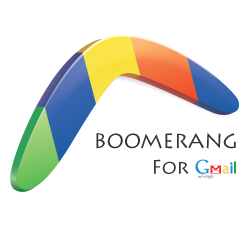








I love these ideas, especially the inbox zero tip. Boomerang is one of those things I’d heard of but never got around to checking out. Off to look it up now though. Thanks
Thanks so much 🙂 We’re OBSESSED with Boomerang- it’s one of the tools we pay for because we find it so helpful. Thanks for stopping by!
I love the idea of scheduling emails for later. Thanks so much for the helpful article!
Boomerang is also handy-dandy if your working on behalf of a client in a different time zone. I work on behalf of a client that’s Australia based and we tend to get better responses when it appears as if we’re working during normal AU work hours.